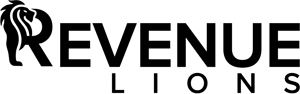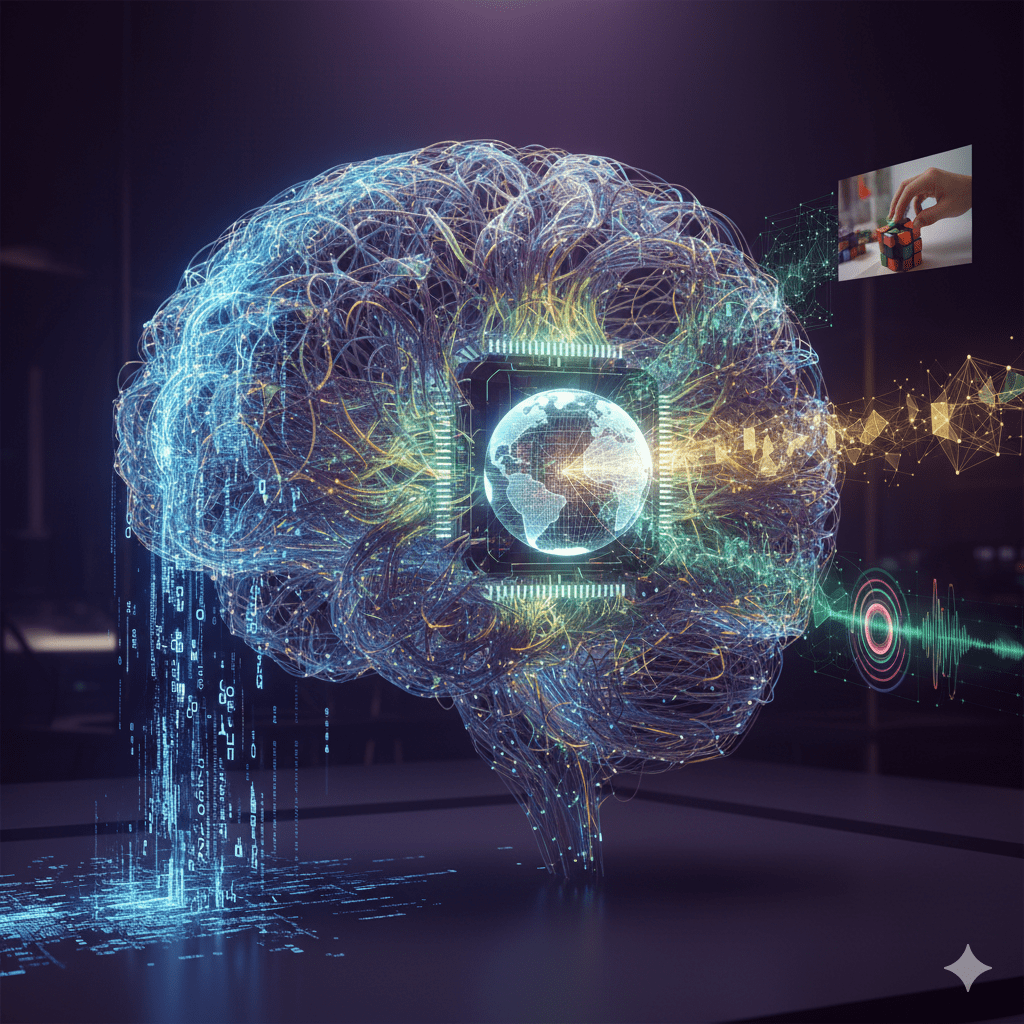Mastering the Art of Using the Note Object in HubSpot

Share this post
Listen to Mastering the Art of Using the Note Object in HubSpot
4:36
In today’s fast-paced digital world, keeping track of every interaction with your clients and prospects can be overwhelming. That's where HubSpot's Note object comes in. It serves as an indispensable tool that helps you organize, document, and retrieve vital business information with ease. Whether you’re a seasoned HubSpot user or a newcomer, understanding the nuances of the Note object can enhance your productivity and customer relationship management. In this blog post, we’ll walk you through how to effectively use the Note object in HubSpot, ensuring you're leveraging it to its full potential.

Getting Started with Notes
The first step in using the Note object is knowing where to find it. Once you log into HubSpot, navigate to the Contacts, Companies, or Deals sections. Here, you can access the records where you wish to add notes. In each record, you'll find an "Add note" button—typically marked with a pencil icon. Clicking this button opens a text field where you can jot down your observations, comments, or any significant details about your contact or deal.
Crafting Effective Notes
When it comes to writing notes, clarity and conciseness are key. A well-crafted note should provide clear context and actionable information. For instance, instead of writing "Called John," you might note, "Called John on 3/15; discussed project timeline, he requested a follow-up next week." This level of detail ensures that anyone reviewing the note—be it a colleague or your future self—has a comprehensive understanding of the interaction.
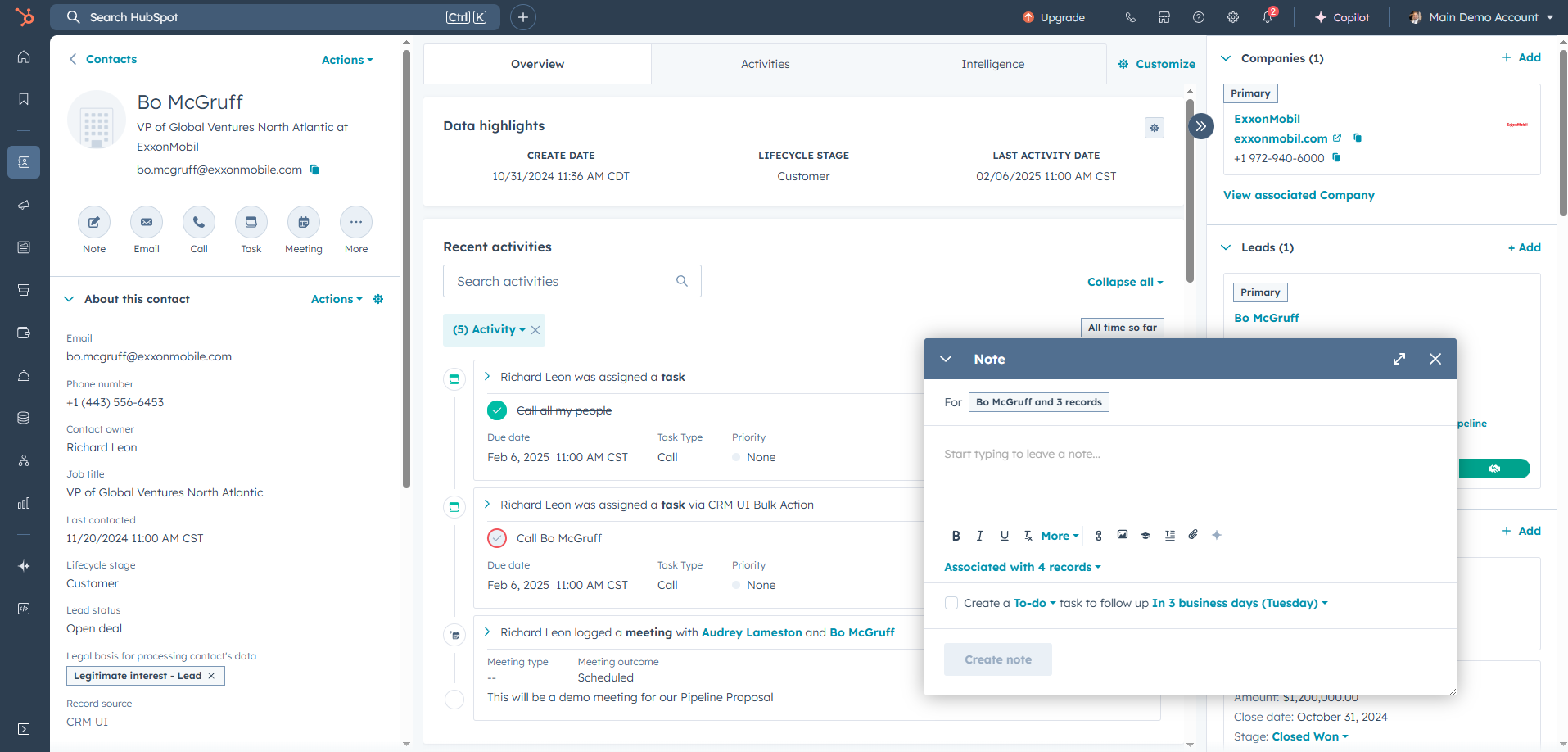
Formatting and Organizing Notes
HubSpot’s Note object offers basic text formatting options such as bold, italics, and lists, which can be instrumental in making your notes more readable. Use these features to highlight critical information or create bullet points for action items. Additionally, tagging team members using the "@" mention feature is a handy way to draw attention to specific notes, ensuring that important updates don't go unnoticed.
Leveraging Notes for Collaboration
The beauty of using notes in HubSpot lies in its collaborative potential. Notes are automatically shared with your team, providing everyone with access to the same information. This transparency fosters a collaborative environment where team members can add insights or follow up on action points, ensuring nothing slips through the cracks.
Using Notes in the HubSpot Mobile Application
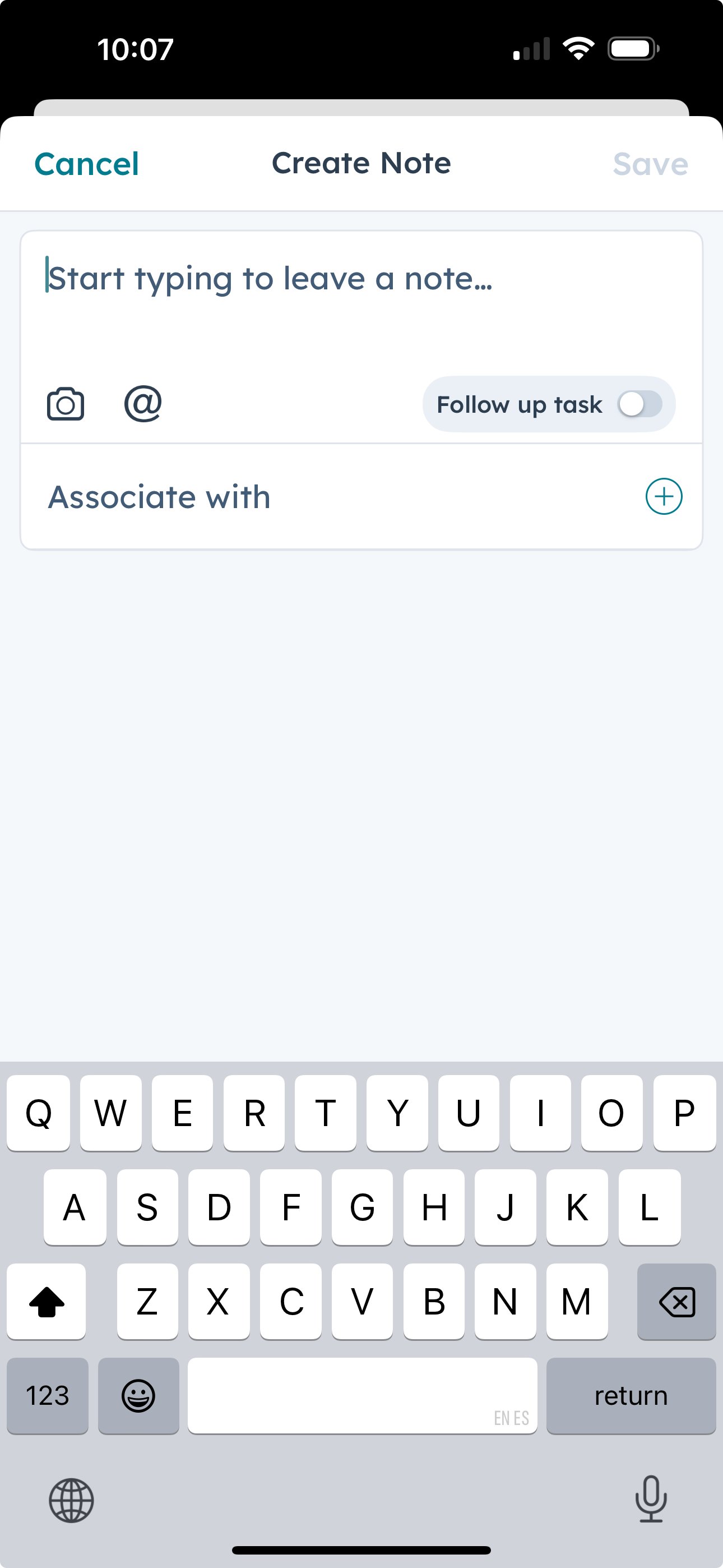
The HubSpot mobile application offers a seamless way to manage your notes, ensuring you can capture important information anytime, anywhere. Whether you're in a meeting, on a call, or simply brainstorming on the go, the app's note-taking feature is designed to enhance your productivity.
One of the standout features of the HubSpot mobile app is its integration with your phone's text-to-type functionality. This allows you to dictate notes directly into the app, making it incredibly convenient to document thoughts and ideas without needing to type manually. Simply activate the text-to-type feature on your device, and speak naturally as the app transcribes your words into text. This hands-free approach is perfect for busy professionals who need to capture information quickly and efficiently.
Additionally, notes created in the HubSpot mobile app are automatically synced with your HubSpot account, ensuring that all your data is up-to-date and accessible across all your devices. This integration not only saves time but also ensures that your team can access the latest information, fostering better collaboration and decision-making.
By leveraging the text-to-type feature, you can enhance your note-taking experience in the HubSpot mobile app, making it an indispensable tool for managing your business activities on the go.
Reviewing and Updating Notes
Over time, you may need to revisit and update your notes as situations evolve. Regularly reviewing notes for relevance and accuracy keeps your data fresh and actionable. HubSpot allows you to edit notes easily, ensuring that your records reflect the most current information.
In conclusion, the Note object in HubSpot serves as a powerful yet straightforward feature that enhances organization and teamwork within your CRM system. By taking full advantage of note-taking capabilities, you can ensure that your customer interactions are thoroughly documented and easily accessible, ultimately driving better business outcomes. Happy note-taking!